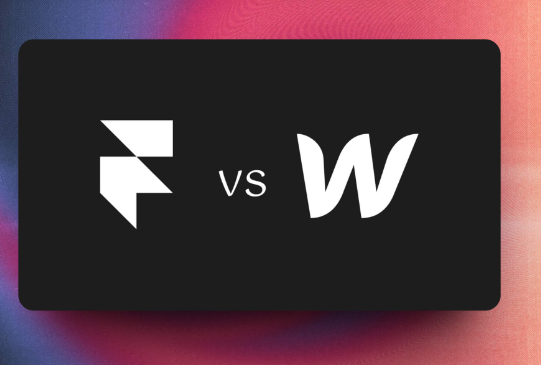Today, I will be comparing two prominent website-building platforms: Webflow and Framer.
Pricing: Webflow vs. Framer
You can kick off your journey for free on both Webflow and Framer. Webflow’s pricing ranges from $14 to $39 per month, while Framer’s plans are priced between $15 and $25 per month. However, it’s essential to note that Framer’s pricing scales with the number of visitors. The $15 package allows for 10,000 visitors, and the $25 package expands the limit to 100,000 visitors. In terms of pricing, Framer seems to take the lead.
User-Friendliness: Framer’s Edge
Framer was built with designers in mind, making it significantly easier to use for beginners. On the other hand, Webflow is tailored for developers, providing robust features but potentially leaving out some of the more advanced options. Despite some compromises on customizability, Framer gains an extra point for ease of use.
Learning Curve: Framer Takes the Lead
When it comes to the learning curve, Framer takes a wider lead. Learning to use Framer might only take a few days, while mastering Webflow could potentially take weeks. If ease of use is a crucial factor for you, Framer appears to be the more beginner-friendly option.
Customization: Webflow’s Strength
Webflow stands out in terms of customization. It’s a developer-oriented tool that offers greater flexibility for those who know how to use it. If building a complex, customized website is your goal, Webflow seems to be the clear winner in this regard.
The Verdict: Choosing the Right Tool
In conclusion, Framer is an excellent choice for those new to web development or familiar with web design. Its simplicity and ease of use make it an attractive option for beginners. However, if you’re aiming to build a complex website or need to maintain fast-paced iterations, a more advanced tool like Webflow might be the better fit.